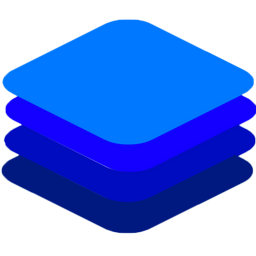Scene Recognition¶
The scene recognition api classifies an image into one of 365 scenes.
To use this API, you need to enable the scene API when starting DeepStack.
Starting DeepStack¶
Run the command below as it applies to the version you have installed
docker run -e VISION-SCENE=True -v localstorage:/datastore -p 80:5000 deepquestai/deepstack
sudo docker run --gpus all -e VISION-SCENE=True -v localstorage:/datastore -p 80:5000 deepquestai/deepstack:gpu
deepstack --VISION-SCENE True --PORT 80
sudo docker run --runtime nvidia -e VISION-SCENE=True -p 80:5000 deepquestai/deepstack:jetpack
docker run -e VISION-SCENE=True -v localstorage:/datastore -p 80:5000 deepquestai/deepstack:arm64
docker run -e VISION-SCENE=True -v localstorage:/datastore -p 80:5000 deepquestai/deepstack:arm64-server
sudo deepstack start "VISION-SCENE=True"
Example

import requests
image_data = open("office.jpg","rb").read()
response = requests.post("http://localhost:80/v1/vision/scene",files={"image":image_data}).json()
print("Label:",response["label"])
print(response)
const request = require("request")
const fs = require("fs")
image_stream = fs.createReadStream("office.jpg")
var form = {"image":image_stream}
request.post({url:"http://localhost:80/v1/vision/scene", formData:form},function(err,res,body){
response = JSON.parse(body)
console.log(response)
})
using System;
using System.IO;
using System.Net.Http;
using System.Threading.Tasks;
namespace app
{
class App {
static HttpClient client = new HttpClient();
public static async Task makeRequest(){
var request = new MultipartFormDataContent();
var image_data = File.OpenRead("office.jpg");
request.Add(new StreamContent(image_data),"image",Path.GetFileName("office.jpg"));
var output = await client.PostAsync("http://localhost:80/v1/vision/scene",request);
var jsonString = await output.Content.ReadAsStringAsync();
Console.WriteLine(jsonString);
}
static void Main(string[] args){
makeRequest().Wait();
}
}
}
Response
Label: conference_room
{'success': True, 'confidence': 0.7373981, 'label': 'conference_room'}