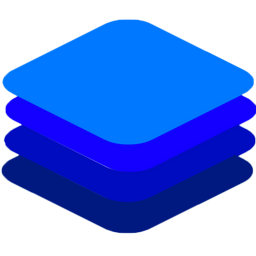Using DeepStack with NVIDIA Jetson¶
DeepStack GPU Version is available for the full range of Jetson Devices, from the 2GB Nano edition to the higher end jetson devices.

Follow the steps below to install DeepStack on a Jetson device.
Step 1: Install Docker¶
If you already have docker installed, you can skip this step.
sudo apt-get update
sudo apt-get install curl
curl -fsSL get.docker.com -o get-docker.sh && sh get-docker.sh
Step 2: Install DeepStack GPU for Jetson¶
sudo docker pull deepquestai/deepstack:jetpack-2022.01.1
Step 3: RUN DeepStack GPU on Jetson¶
Once the above steps are complete, when you run DeepStack, add the args –gpus all
sudo docker run --runtime nvidia -e VISION-DETECTION=True -p 80:5000 deepquestai/deepstack:jetpack-2021.06.1
To run with the face apis, simply use -e VISION-FACE=True instead, for scene, use -e VISION-SCENE=True.
Basic Parameters
–runtime nvidia This enables gpu access to the DeepStack container
-e VISION-DETECTION=True This enables the detection API.
-p 80:5000 This makes DeepStack accessible via port 80 of the machine.
Once installed, run the example detection code to verify your installation is working.
RUN with All APIs¶
You can run DeepStack with all the APIs enabled. Use the command below
sudo docker run --runtime nvidia -e VISION-SCENE=True -e VISION-DETECTION=True -e VISION-FACE=True -p 80:5000 deepquestai/deepstack:jetpack-2022.01.1