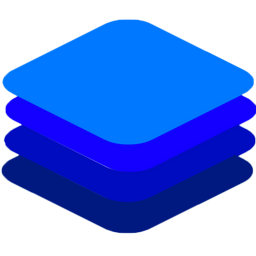Using DeepStack with Arm64 Devices¶
DeepStack is available on all Arm64 devices including Raspberry PI, Qualcomm DragonBoard 410c, AWS Graviton Servers and any device with a Arm64 processor and a Linux 64 Bit OS.
Note for Raspberry PI Users: While Raspberry uses a 64 bit processor, Raspbian OS is 32 bit, to run DeepStack on Raspberry PI, you should install the 64 Bit Raspbian Image, find it here Raspbian OS 64 Bit Images you can also install a 64 Bit OS such as Balena OS and Ubuntu Server.
Recommeded Hardware Spec: While DeepStack can run successfully on a 1GB Ram device, we recommend using a device with 8GB Ram for good performance.

Follow the steps below to install DeepStack on a Arm64 device.
Step 1: Install Docker¶
If you already have docker installed, you can skip this step.
sudo apt-get update
sudo apt-get install curl
curl -fsSL get.docker.com -o get-docker.sh && sh get-docker.sh
Step 2: Install DeepStack¶
sudo docker pull deepquestai/deepstack:arm64-2022.01.1
Step 3: RUN DeepStack¶
sudo docker run -e VISION-DETECTION=True -p 80:5000 deepquestai/deepstack:arm64-2022.01.1
To run with the face apis, simply use -e VISION-FACE=True instead, for scene, use -e VISION-SCENE=True.
Basic Parameters
-e VISION-DETECTION=True This enables the detection API.
-p 80:5000 This makes DeepStack accessible via port 80 of the machine.
Once installed, run the example detection code to verify your installation is working.
DeepStack on Arm64 Servers¶
The standard arm64 DeepStack image above is targetted towards lower power arm64 devices, there is a accuracy tradeoff. To run DeepStack on arm64 at the level of accuracy obtained on the higher end CPU and GPU images, Use .. code-block:: bash
sudo docker pull deepquestai/deepstack:arm64-server-2022.01.1
RUN with All APIs¶
You can run DeepStack with all the APIs enabled. Use the command below for lower power devices
sudo docker run -e VISION-SCENE=True -e VISION-DETECTION=True -e VISION-FACE=True -p 80:5000 deepquestai/deepstack:arm64-2022.01.1
For higher end arm64 devices
sudo docker run -e VISION-SCENE=True -e VISION-DETECTION=True -e VISION-FACE=True -p 80:5000 deepquestai/deepstack:arm64-server-2022.01.1