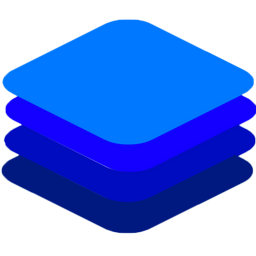Python SDK¶
To ensure easy integration of DeepStack APIs into your Python code and applications, we have developed the DeepStack Python SDK which allows you to use DeepStack APIs to process images, videos, camera feeds and utilize advance functionalities like file/Numpy array/byte/PIL/camera inputs, file/byte outputs, callbacks and more using few lines of Python code.
The Python SDK is can be installed from Pypi via pip install deepstack-sdk and it is available on GitHub
Install DeepStack¶
If you haven’t done so, kindly follow this link to install DeepStack.
Install Python SDK¶
Run the command below to install DeepStack Python SDK
pip install deepstack-sdk --upgrade
Object Detection¶
1) Detect Objects in an image

from deepstack_sdk import ServerConfig, Detection
config = ServerConfig("http://localhost:80")
detection = Detection(config)
response = detection.detectObject("image.jpg",output="image_output.jpg")
for obj in response:
print("Name: {}, Confidence: {}, x_min: {}, y_min: {}, x_max: {}, y_max: {}".format(obj.label, obj.confidence, obj.x_min, obj.y_min, obj.x_max, obj.y_max))

Available Parameters:
- ServerConfig()
server_url (required): DeepStack’s URL with port
api_key (optional): API key must be provided if DeepStack was initiated as stated in Security: API Key.
admin_key (optional): Admin key must be provided if DeepStack was initiated as stated in Security: Admin Key.
- detectObject()
image (required): file path, numpy array, PIL Image, image bytes, url
format (optional): jpg, png
min_confidence (optional): 0.1 to 1.0
callback (optional): function name, parses in image_byte [without label and boxes] and detections into the function
output (optional): file path of none if you don’t want to save to file
output_font (optional): cv2 font
output_font_color (optional): r, g, b
2) Detect Objects in a video
from deepstack_sdk import ServerConfig, Detection
config = ServerConfig("http://localhost:80")
detection = Detection(config)
detection.detectObjectVideo("video.mp4",output="video_output.mp4")
Available Parameters
- ServerConfig()
server_url (required): DeepStack’s URL with port
api_key (optional): API key must be provided if DeepStack was initiated as stated in Security: API Key.
admin_key (optional): Admin key must be provided if DeepStack was initiated as stated in Security: Admin Key.
- detectObjectVideo()
video (required): file path, Camera video feed IP, integer for OpenCV Camera e.g 0, 1, 2
min_confidence (optional): 0.1 to 1.0
codec (optional): Default: cv2.VideoWriter_fourcc(*’mp4v’)
fps (optional): frames per second
continue_on_error (optional): Default: false
output (required): file path, cv2.VideoWriter
output_font (optional): cv2 font
output_font_color (optional): r, g, b
Face API¶
1) Detect faces in an image

from deepstack_sdk import ServerConfig, Face
config = ServerConfig("http://localhost:80")
face = Face(config)
response = face.detectFace("image.jpg",output="image_output.jpg")
for obj in response:
print("Confidence: {}, x_min: {}, y_min: {}, x_max: {}, y_max: {}".format(obj.confidence, obj.x_min, obj.y_min, obj.x_max, obj.y_max))

Available Parameters:
- ServerConfig()
server_url (required): DeepStack’s URL with port
api_key (optional): API key must be provided if DeepStack was initiated as stated in Security: API Key.
admin_key (optional): Admin key must be provided if DeepStack was initiated as stated in Security: Admin Key.
- detectFace()
image (required): file path, numpy array, PIL Image, image bytes, url
format (optional): jpg, png
min_confidence (optional): 0.1 to 1.0
callback (optional): function name, parses in image_byte [without label and boxes] and detections into the function
output (optional): file path of none if you don’t want to save to file
output_font (optional): cv2 font
output_font_color (optional): r, g, b
2) Register images of the same face with an ID

from deepstack_sdk import ServerConfig, Face
config = ServerConfig("http://localhost:80")
face = Face(config)
images = ["face_image1.jpg","face_image12.jpg", "face_image3.jpg", "face_imageN.jpg"]
response = face.registerFace(images=images,userid="Thanos")
print(response)
3) Recognize faces in an image

from deepstack_sdk import ServerConfig, Face
config = ServerConfig("http://localhost:80")
face = Face(config)
response = face.recognizeFace(image=r"face_image.jpg", output="face_output.jpg" )
print(response)

Available Parameters:
- ServerConfig()
server_url (required): DeepStack’s URL with port
api_key (optional): API key must be provided if DeepStack was initiated as stated in Security: API Key.
admin_key (optional): Admin key must be provided if DeepStack was initiated as stated in Security: Admin Key.
- recognizeFace()
image (required): file path, numpy array, PIL Image, image bytes, url
format (optional): jpg, png
min_confidence (optional): 0.1 to 1.0
callback (optional): function name, parses in image_byte [without label and boxes] and detections into the function
output (optional): file path of none if you don’t want to save to file
output_font (optional): cv2 font
output_font_color (optional): r, g, b
4) List registered faces
from deepstack_sdk import ServerConfig, Face
config = ServerConfig("http://localhost:80")
face = Face(config)
response = face.listFaces()
for obj in response:
print(obj)
5) Delete a face from registered list
from deepstack_sdk import ServerConfig, Face
config = ServerConfig("http://localhost:80")
face = Face(config)
response = face.deleteFace("Thanos")
print(response)
6) Detect faces in a video
from deepstack_sdk import ServerConfig, Face
config = ServerConfig("http://localhost:80")
face = Face(config)
response = face.detectFaceVideo("video.mp4",output="face_detected.mp4")
for obj in response:
print("Face Detected, Confidence: {}".format(obj.confidence))
Available Parameters:
- ServerConfig()
server_url (required): DeepStack’s URL with port
api_key (optional): API key must be provided if DeepStack was initiated as stated in Security: API Key.
admin_key (optional): Admin key must be provided if DeepStack was initiated as stated in Security: Admin Key.
- detectFaceVideo()
video (required): file path, Camera video feed IP, integer for OpenCV Camera e.g 0, 1, 2
min_confidence (optional): 0.1 to 1.0
codec (optional): Default: cv2.VideoWriter_fourcc(*’mp4v’)
fps (optional): frames per second
continue_on_error (optional): Default: false
output (required): file path, cv2.VideoWriter
output_font (optional): cv2 font
output_font_color (optional): r, g, b
7) Recognize faces in video
from deepstack_sdk import ServerConfig, Face
config = ServerConfig("http://localhost:80")
face = Face(config)
response = face.recognizeFaceVideo("video.mp4", output="webcam.mp4" )
print(response)
Available Parameters:
- ServerConfig()
server_url (required): DeepStack’s URL with port
api_key (optional): API key must be provided if DeepStack was initiated as stated in Security: API Key.
admin_key (optional): Admin key must be provided if DeepStack was initiated as stated in Security: Admin Key.
- recognizeFaceVideo()
video (required): file path, Camera video feed IP, integer for OpenCV Camera e.g 0, 1, 2
min_confidence (optional): 0.1 to 1.0
codec (optional): Default: cv2.VideoWriter_fourcc(*’mp4v’)
fps (optional): frames per second
continue_on_error (optional): Default: false
output (required): file path, cv2.VideoWriter
output_font (optional): cv2 font
output_font_color (optional): r, g, b
Custom Object Detection¶
1) Detect custom objects from image
To create detection model to detect your custom objects, visit the Custom Models page.
For sample custom models, visit the Sample Custom Models page.

from deepstack_sdk import ServerConfig, Detection
config = ServerConfig("http://localhost:80")
detection = Detection(config, name="openlogo")
response = detection.detectObject("image.jpg",output="image_output.jpg")
for obj in response:
print("Name: {}, Confidence: {}, x_min: {}, y_min: {}, x_max: {}, y_max: {}".format(obj.label, obj.confidence, obj.x_min, obj.y_min, obj.x_max, obj.y_max))

Available Parameters:
- ServerConfig()
server_url (required): DeepStack’s URL with port
api_key (optional): API key must be provided if DeepStack was initiated as stated in Security: API Key.
admin_key (optional): Admin key must be provided if DeepStack was initiated as stated in Security: Admin Key.
- Detection()
config (required): an instance of ServerConfig
name (required): name of the custom model file ( e.g openlogo if the custom model file name is openlogo.pt )
- detectObject()
image (required): file path, numpy array, PIL Image, image bytes, url
format (optional): jpg, png
min_confidence (optional): 0.1 to 1.0
callback (optional): function name, parses in image_byte [without label and boxes] and detections into the function
output (optional): file path of none if you don’t want to save to file
output_font (optional): cv2 font
output_font_color (optional): r, g, b
2) Detect custom objects in video
from deepstack_sdk import ServerConfig, Detection
config = ServerConfig("http://localhost:80")
detection = Detection(config, name="openlogo")
detection.detectObjectVideo("video.mp4",output="video_output.mp4")
Available Parameters:
- ServerConfig()
server_url (required): DeepStack’s URL with port
api_key (optional): API key must be provided if DeepStack was initiated as stated in Security: API Key.
admin_key (optional): Admin key must be provided if DeepStack was initiated as stated in Security: Admin Key.
- Detection()
config (required): an instance of ServerConfig
name (required): name of the custom model file ( e.g openlogo if the custom model file name is openlogo.pt )
- detectObjectVideo()
video (required): file path, Camera video feed IP, integer for OpenCV Camera e.g 0, 1, 2
min_confidence (optional): 0.1 to 1.0
codec (optional): Default: cv2.VideoWriter_fourcc(*’mp4v’)
fps (optional): frames per second
continue_on_error (optional): Default: false
output (required): file path, cv2.VideoWriter
output_font (optional): cv2 font
output_font_color (optional): r, g, b
Scene Recognition¶
1) Scene recognition in image
from deepstack_sdk import ServerConfig, SceneRecognition
config = ServerConfig("http://localhost:80")
scene = SceneRecognition(config)
response = scene.recognizeScene(r"scene_image.jpg")
print("Scene: {} , Confidence: {}".format(response.label, response.confidence))
Available Parameters:
- ServerConfig()
server_url (required): DeepStack’s URL with port
api_key (optional): API key must be provided if DeepStack was initiated as stated in Security: API Key.
admin_key (optional): Admin key must be provided if DeepStack was initiated as stated in Security: Admin Key.
- recognizeScene()
image (required): file path, numpy array, PIL Image, image bytes, url
format (optional): jpg, png
callback (optional): function name, parses in image_byte [without label and boxes] and detections into the function
2) Scene recognition in video
from deepstack_sdk import ServerConfig, SceneRecognition
config = ServerConfig("http://localhost:80")
scene = SceneRecognition(config)
response = scene.recognizeSceneVideo("video.mp4", output="scene.mp4")
Available Parameters:
- ServerConfig()
server_url (required): DeepStack’s URL with port
api_key (optional): API key must be provided if DeepStack was initiated as stated in Security: API Key.
admin_key (optional): Admin key must be provided if DeepStack was initiated as stated in Security: Admin Key.
- recognizeSceneVideo()
video (required): file path, Camera video feed IP, integer for OpenCV Camera e.g 0, 1, 2
min_confidence (optional): 0.1 to 1.0
codec (optional): Default: cv2.VideoWriter_fourcc(*’mp4v’)
fps (optional): frames per second
continue_on_error (optional): Default: false
output (required): file path, cv2.VideoWriter
output_font (optional): cv2 font
output_font_color (optional): r, g, b
Image Enhance¶

Sample Code
from deepstack_sdk import ServerConfig, Enhance
config = ServerConfig("http://localhost:80")
enhancer = Enhance(config)
response = enhancer.enhanceObject("sky.jpg", output="sky-4X.jpg")
for obj in response:
print("Base64: {}, width: {}, height: {}".format(obj.base64, obj.width, obj.height))

Available Parameters:
- ServerConfig()
server_url (required): DeepStack’s URL with port
api_key (optional): API key must be provided if DeepStack was initiated as stated in Security: API Key.
admin_key (optional): Admin key must be provided if DeepStack was initiated as stated in Security: Admin Key.
- enhanceObject()
image (required): file path, numpy array, PIL Image, image bytes, url
format (optional): jpg, png
output (optional): file path of none if you don’t want to save to file.