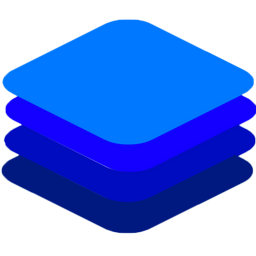Face Detection¶
The face detection API detects faces and returns their coordinates. It functions similarly to the face recognition API except that it does not perform recognition.
Example

import requests
image_data = open("family.jpg","rb").read()
response = requests.post("http://localhost:80/v1/vision/face",files={"image":image_data}).json()
print(response)
const request = require("request")
const fs = require("fs")
image_stream = fs.createReadStream("family.jpg")
var form = {"image":image_stream}
request.post({url:"http://localhost:80/v1/vision/face", formData:form},function(err,res,body){
response = JSON.parse(body)
predictions = response["predictions"]
console.log(response)
})
using System;
using System.IO;
using System.Net.Http;
using System.Threading.Tasks;
using Newtonsoft.Json;
namespace appone
{
class Response {
public bool success {get;set;}
public Face[] predictions {get;set;}
}
class Face {
public string gender {get;set;}
public float confidence {get;set;}
public int y_min {get;set;}
public int x_min {get;set;}
public int y_max {get;set;}
public int x_max {get;set;}
}
class App {
static HttpClient client = new HttpClient();
public static async Task detectFace(string image_path){
var request = new MultipartFormDataContent();
var image_data = File.OpenRead(image_path);
request.Add(new StreamContent(image_data),"image",Path.GetFileName(image_path));
var output = await client.PostAsync("http://localhost:80/v1/vision/face",request);
var jsonString = await output.Content.ReadAsStringAsync();
Response response = JsonConvert.DeserializeObject<Response>(jsonString);
Console.WriteLine(jsonString);
}
static void Main(string[] args){
detectFace("family.jpg").Wait();
}
}
}
Response
{'predictions': [{'x_max': 712, 'y_max': 261, 'x_min': 626, 'confidence': 0.99990666, 'y_min': 145}, {'x_max': 620, 'y_max': 288, 'x_min': 543, 'confidence': 0.99986553, 'y_min': 174}, {'x_max': 810, 'y_max': 242, 'x_min': 731, 'confidence': 0.99986434, 'y_min': 163}, {'x_max': 542, 'y_max': 279, 'x_min': 477, 'confidence': 0.99899536, 'y_min': 197}], 'success': True}
We can use the coordinates returned to extract the faces from the image.
import requests
from PIL import Image
image_data = open("family.jpg","rb").read()
image = Image.open("family.jpg").convert("RGB")
response = requests.post("http://localhost:80/v1/vision/face",files={"image":image_data}).json()
i = 0
for face in response["predictions"]:
y_max = int(face["y_max"])
y_min = int(face["y_min"])
x_max = int(face["x_max"])
x_min = int(face["x_min"])
cropped = image.crop((x_min,y_min,x_max,y_max))
cropped.save("image{}.jpg".format(i))
i += 1
const request = require("request")
const fs = require("fs")
const easyimage = require("easyimage")
image_stream = fs.createReadStream("family.jpg")
var form = {"image":image_stream}
request.post({url:"http://localhost:80/v1/vision/face", formData:form},function(err,res,body){
response = JSON.parse(body)
predictions = response["predictions"]
for(var i =0; i < predictions.length; i++){
pred = predictions[i]
gender = pred["gender"]
y_min = pred["y_min"]
x_min = pred["x_min"]
y_max = pred["y_max"]
x_max = pred["x_max"]
easyimage.crop(
{
src: "family.jpg",
dst: i.toString() + "_.jpg",
x: x_min,
cropwidth: x_max - x_min,
y: y_min,
cropheight: y_max - y_min,
}
)
}
})
using System;
using System.IO;
using System.Net.Http;
using System.Threading.Tasks;
using Newtonsoft.Json;
using SixLabors.ImageSharp;
using SixLabors.ImageSharp.Processing;
using SixLabors.Primitives;
namespace appone
{
class Response {
public bool success {get;set;}
public Face[] predictions {get;set;}
}
class Face {
public string gender {get;set;}
public float confidence {get;set;}
public int y_min {get;set;}
public int x_min {get;set;}
public int y_max {get;set;}
public int x_max {get;set;}
}
class App {
static HttpClient client = new HttpClient();
public static async Task recognizeFace(string image_path){
var request = new MultipartFormDataContent();
var image_data = File.OpenRead(image_path);
request.Add(new StreamContent(image_data),"image",Path.GetFileName(image_path));
var output = await client.PostAsync("http://localhost:80/v1/vision/face",request);
var jsonString = await output.Content.ReadAsStringAsync();
Response response = JsonConvert.DeserializeObject<Response>(jsonString);
var i = 0;
foreach (var user in response.predictions){
var width = user.x_max - user.x_min;
var height = user.y_max - user.y_min;
var crop_region = new Rectangle(user.x_min,user.y_min,width,height);
using(var image = Image.Load(image_path)){
image.Mutate(x => x
.Crop(crop_region)
);
image.Save(i.ToString() + "_.jpg");
}
i++;
}
}
static void Main(string[] args){
recognizeFace("family.jpg").Wait();
}
}
}