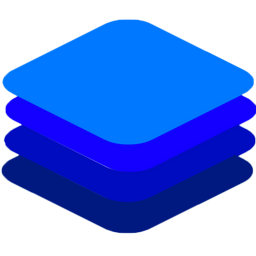Image Enhance¶
The image enhance API enlarges your image by 4X the original width and height, while simulatenously increasing the quality of the image.
To use this API, you need to enable the Enhance API when starting DeepStack
Starting DeepStack¶
Run the command below as it applies to the version you have installed
sudo docker run -e VISION-ENHANCE=True -v localstorage:/datastore -p 80:5000 deepquestai/deepstack
sudo docker run --gpus all -e VISION-ENHANCE=True -v localstorage:/datastore -p 80:5000 deepquestai/deepstack:gpu
deepstack --VISION-ENHANCE True --PORT 80
sudo docker run --runtime nvidia -e VISION-ENHANCE=True -p 80:5000 deepquestai/deepstack:jetpack
sudo docker run -e VISION-ENHANCE=True -v localstorage:/datastore -p 80:5000 deepquestai/deepstack:arm64
sudo docker run -e VISION-ENHANCE=True -v localstorage:/datastore -p 80:5000 deepquestai/deepstack:arm64-server
Basic Parameters
-e VISION-ENHANCE=True This enables the image enhance API.
-v localstorage:/datastore This specifies the local volume where DeepStack will store all data.
-p 80:5000 This makes DeepStack accessible via port 80 of the machine.
Example
Sample Image

import requests
import base64
image_data = open("sky.jpg","rb").read()
response = requests.post("http://localhost:80/v1/vision/enhance",files={"image":image_data}).json()
print(response)
if response["success"] == True:
enhance_base64 = response["base64"]
image4X_byte = base64.b64decode(enhance_base64)
# Write enhanced image to file
with open(r"sky-4X.jpg", 'wb') as f_output:
f_output.write(image4X_byte)
const request = require("request")
const fs = require("fs")
image_stream = fs.createReadStream("test-image3.jpg")
var form = {"image":image_stream}
request.post({url:"http://localhost:80/v1/vision/enhance", formData:form},function(err,res,body){
response = JSON.parse(body)
console.log(response)
})
using System;
using System.IO;
using System.Net.Http;
using System.Threading.Tasks;
using Newtonsoft.Json;
namespace appone
{
class Response {
public bool success {get;set;}
public int base64 {get;set;}
public int width {get;set;}
public int height {get;set;}
}
class App {
static HttpClient client = new HttpClient();
public static async Task enhanceObject(string image_path){
var request = new MultipartFormDataContent();
var image_data = File.OpenRead(image_path);
request.Add(new StreamContent(image_data),"image",Path.GetFileName(image_path));
var output = await client.PostAsync("http://localhost:80/v1/vision/enhance",request);
var jsonString = await output.Content.ReadAsStringAsync();
Response response = JsonConvert.DeserializeObject<Response>(jsonString);
Console.WriteLine(response);
Console.WriteLine(jsonString);
}
static void Main(string[] args){
enhanceObject("test-image3.jpg").Wait();
}
}
}
Response
{
"success": True,
"base64": ".........mabKicgSdq/3fSo6UfcH0pATmhEgST3phPHNKe1RuetUJn//2Q==",
"width": 1840
"height": 1036
}
The API returns a Base64 string which you can decode to get the 4 times enhanced output of the original image. It also returns the width and height of the enhanced image.
Enhanced Output

More Sample Images


Enhanced Outputs